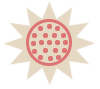Hi all!
I recently was helping a client who had a brand new site. They had two sitemaps they needed to submit and both of them were getting “Couldn’t Fetch” when the were submitted to Google Search Console. Here’s what we did to tried to get that status to flip to Success…and what finally worked:
Checked to see if the file was valid
- We inspected the sitemap URLs in Search Console…no issues
- We even uploaded it to Bing…no issues
Tried submitting the sitemaps several times
- Seriously…I removed and submitted them a bunch of times… no luck
Added the extra /
- A couple of other sites had recommended submitting the sitemaps with an extra “/” in the last subdirectory. For example: [domain.com]//sitemap.xml
- We did this a number of times…no luck
We waited
- We gave it about 7 days without touching it… no change
Our Solution – The “Ping” URL
- We tried hitting the old standby: https://www.google.com/ping?sitemap=FULL_URL_OF_SITEMAP
- Immediately after hitting that ping URL with our sitemaps, the statuses changed to “Success”. The following day, Google had hit the sitemaps on it’s own, according to GSC.
So there you go! We tried all the other stuff and got nothing. Now, in Google’s defense, this technique is mentioned in its sitemap documentation: https://developers.google.com/search/docs/crawling-indexing/sitemaps/build-sitemap.
If you find yourself seeing the “Couldn’t Fetch” status in your sitemaps, I would recommend starting off with the Ping URL. Good luck!